How to use PriceBlink to find deals on rental cars.

As you may know if you are a regular reader of this blog, I have an aversion to searching for deals on rental cars. I hate it! Instead, I use a winning combo of VroomVroomVroom and AutoSlash, which most often results in a great rate.
However, I realize that there are times when you want to book with a certain company. Maybe there is a promo going on, maybe you want a specific car…whatever. (Like I said, I am really not into booking cars). Today I was intrigued by an app called PriceBlink, which could be useful for people like me. Here’s how it works.
1. Install the app on your computer.
A nice side benefit of this app is that it also locates lower prices on items you shop for online. But I’m not going to use it for that purpose today.
2. Go to the rental car site.
Let’s use Avis for this example. Once you are at your destination site, PriceBlink will automatically find all of the deals available and place them right at the top of the page in one convenient location. No more clicking around the web!
When you click on the arrow, the coupons are displayed.
3. Click the coupon you want.
If you see something that interests you, click on it to get the code
4. Book your rate.
This method is basically an automated way to search for available coupon codes. I haven’t had a chance to test it out yet, and odds are high that I won’t use it on a regular basis (because I’ve already got my awesome system set up), but this could be a good thing to have in your Points and Miles toolkit, just in case.
Have you used PriceBlink yet? What did you think?
.

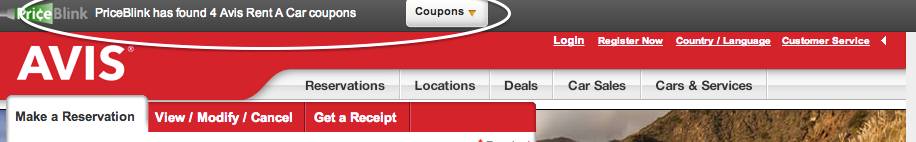
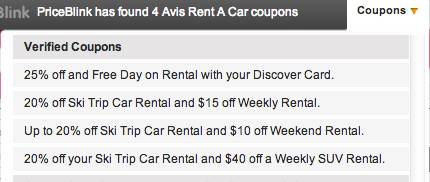
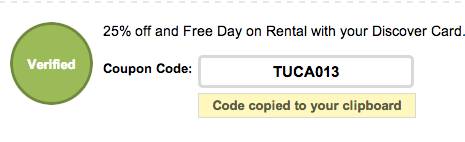
9 Comments